Ahrefs Toxic Backlinks: Identify, Analyze, and Protect Your SEO in 2025
Discover how to use Ahrefs to identify and analyze ahrefs toxic backlinks that harm your website’s SEO. Learn effective strategies to remove or disavow harmful links and boost your site’s rankings.

Backlinks play a critical role in search engine optimization (SEO). While high-quality backlinks can boost your website’s rankings, toxic backlinks can have the opposite effect, potentially leading to penalties from search engines. In this guide, we’ll explore how to use Ahrefs to identify toxic backlinks, analyze their impact, and take effective steps to protect your site’s SEO performance.
What Are Toxic Backlinks?
Toxic backlinks are hyperlinks from low-quality or spammy websites that can negatively affect your site’s search engine optimization (SEO) efforts. These links can harm your website’s credibility and authority in the eyes of search engines like Google. Toxic backlinks often come from sources that are irrelevant to your site’s content, have a poor reputation, or are involved in manipulative link schemes. They can lead to penalties, reduced rankings, and an overall decline in organic traffic.
Toxic backlinks are links from low-quality, spammy, or irrelevant websites pointing to your domain. Toxic backlinks can arise from various sources, including:
- Link Farms: These are networks of websites that exist solely to create backlinks for each other, often without any relevant content. Search engines can easily identify these manipulative practices.
- Spammy Blogs and Forums: If your links are featured on sites known for spammy content or excessive commenting, they may be viewed as toxic. These platforms often allow anyone to post links, leading to low-quality backlinks.
- Irrelevant Websites: Links from sites that are not related to your industry or niche can confuse search engines about the relevance of your content. This disconnection can harm your site’s credibility.
- Paid Links from Untrusted Sources: Purchasing backlinks from dubious sources can lead to penalties, especially if the links are considered manipulative or deceptive by search engine algorithms.
- Hacked Websites: Sometimes, legitimate websites get hacked, and malicious links are inserted without the owner’s knowledge. These toxic links can then point to your site, affecting your reputation and ranking.
Understanding Toxic Links and Their Impact on SEO
Toxic links can have several adverse effects on your website’s SEO performance:
- Lower Search Rankings: Search engines prioritize high-quality backlinks as a vote of confidence. Toxic backlinks can dilute your site’s authority, leading to lower rankings in search results.
- Penalties from Search Engines: If search engines detect manipulative link-building practices or a high number of toxic links pointing to your site, they may impose penalties that can severely impact your visibility online.
- Loss of Trust and Credibility: A website that is associated with spammy or low-quality links may be viewed as less credible by both users and search engines, leading to a drop in traffic and conversions.
- Increased Bounce Rate: Users who arrive at your site through toxic backlinks may not find relevant or trustworthy content, resulting in higher bounce rates and lower engagement metrics.
Unlock the Power of Ahrefs for Just $17!
 Don’t Miss Out! Boost your website’s rankings and outperform competitors today.
Don’t Miss Out! Boost your website’s rankings and outperform competitors today.
How Do Toxic Backlinks Hurt Your Rankings?
In the world of search engine optimization (SEO), backlinks are essential for establishing authority and improving rankings. However, not all backlinks are beneficial. Toxic backlinks, which originate from low-quality or spammy websites, can significantly harm your site’s performance in search engine results. Understanding the impact of these harmful links is crucial for maintaining a healthy online presence.
The Role of Toxic Links in Google’s Ranking Algorithms
Google’s algorithms are designed to reward high-quality content and authoritative websites while penalizing those that engage in manipulative practices. Toxic links often come from sources that violate Google’s Webmaster Guidelines. These can include link farms, sites with irrelevant content, and domains with a history of spammy behavior. When Google identifies such links pointing to your site, it may interpret them as a sign of low quality or untrustworthiness, leading to a drop in rankings.
Moreover, toxic backlinks can dilute the value of your legitimate links. High-quality backlinks contribute positively to your domain authority, while toxic ones can overshadow these benefits. Google uses various metrics to assess the quality of backlinks, including the site’s trustworthiness, relevance to your content, and the overall link profile. A sudden influx of toxic links can trigger algorithmic penalties, further affecting your visibility in search results.
Consequences of Manual Actions for Unnatural Links
In addition to algorithmic penalties, websites can also face manual actions from Google if they are found to be manipulating their link profiles with unnatural links. A manual action occurs when a human reviewer from Google assesses a site and determines that it violates their guidelines. The consequences can be severe, ranging from a ranking drop to complete removal from search results.
To resolve a manual action, website owners must identify and disavow toxic backlinks through Google Search Console. This process involves thorough analysis and may require reaching out to webmasters of the linking sites to request link removal. The time and effort involved in recovering from a manual penalty can be substantial, and in some cases, it may take months to regain lost rankings.
Understanding Negative SEO and Its Implications
Negative SEO refers to the practice of using malicious tactics to harm a competitor’s website rankings. One of the most common methods employed in negative SEO campaigns is the creation of toxic backlinks pointing to the target site. By bombarding a competitor with low-quality links, an attacker aims to trigger penalties from Google, thereby diminishing the competitor’s online visibility.
The implications of negative SEO can be devastating for businesses, especially those that rely heavily on organic traffic for revenue. To mitigate the risks associated with negative SEO, it is essential to monitor your backlink profile regularly, using tools to identify and disavow toxic links promptly. Additionally, maintaining a robust content marketing strategy can help build a diverse and authoritative link profile, making it harder for negative SEO tactics to have a significant impact.
In conclusion, understanding the nature of toxic backlinks is vital for any website owner looking to improve their search rankings and maintain a positive online reputation. By actively

Why Are Toxic Backlinks Harmful?
Toxic backlinks are links from low-quality or spammy websites that can negatively impact your website’s search engine rankings and overall online reputation. Here are several reasons why these backlinks are harmful:
- SEO Penalties: Search engines, such as Google, have algorithms designed to identify and penalize websites that engage in manipulative link-building practices. If your site has a significant number of toxic backlinks, it may be subject to penalties, resulting in a drop in rankings or even removal from search results altogether.
- Reduced Domain Authority: Backlinks from reputable sites contribute positively to your domain authority, while toxic backlinks can do the opposite. A high volume of low-quality links can diminish your site’s perceived trustworthiness and authority in the eyes of search engines.
- Negative User Experience: If users click on links that lead to spammy or irrelevant sites, it can create a negative experience. This can result in higher bounce rates and lower engagement, signaling to search engines that your site may not be a valuable resource.
- Link Profile Imbalance: A healthy link profile consists of a diverse range of backlinks from various quality sources. Toxic backlinks can create an imbalance, as they often come from a limited number of low-quality domains. This can raise red flags for search engines.
- Brand Reputation Damage: Associating your website with spammy or malicious sites can harm your brand’s reputation. Users may associate your site with the negative qualities of these toxic backlinks, leading to a loss of trust and credibility.
- Difficulty in Recovering Rankings: Once your site has been penalized due to toxic backlinks, recovering your rankings can be a lengthy and challenging process. It may require extensive cleanup of your backlink profile, disavowing harmful links, and rebuilding your reputation through quality content and legitimate link-building strategies.
- Increased Scrutiny: A site with many toxic backlinks may attract more scrutiny from search engines. This can lead to more frequent audits and evaluations, making it harder to maintain or improve your rankings.
To mitigate the risks associated with toxic backlinks, it’s essential to regularly audit your backlink profile, disavow harmful links, and focus on building high-quality, relevant backlinks from reputable sources. By prioritizing a clean and diverse link profile, you can enhance your website’s SEO performance and protect your brand’s reputation.
How Ahrefs Helps Identify Toxic Backlinks
Conducting a backlink audit is essential for understanding the health of your website’s link profile and ensuring that your SEO efforts are effective. Ahrefs is a powerful toxic backlink checkertool that simplifies this process. Here’s a step-by-step guide on how to audit your backlinks using Ahrefs.
- Log into Ahrefs: Start by logging into your Ahrefs account. If you don’t have one, you can sign up for a trial or choose a plan that fits your needs.
- Enter Your Domain: In the top search bar, enter your domain name and click on the search icon. This will take you to the overview of your website’s backlink profile.
- Navigate to the Backlink Profile: Click on the “Backlink Profile” tab on the left sidebar. Here, you will see an overview of your backlinks, including the total number of backlinks, referring domains, and more.
- Export Your Backlink Data: To perform a detailed analysis, export your backlinks data. Click on the “Export” button to download the data in CSV format, which you can analyze further in Excel or Google Sheets.
Using the Best Links Filter in Ahrefs
- Access the Backlinks Section: Within the Backlink Profile section, click on “Backlinks.” This will display all the backlinks pointing to your domain.
- Apply Filters: Utilize the filtering options on the top of the backlinks table. Use filters like “Best Links” to focus on high-quality backlinks. You can sort by metrics such as Domain Rating (DR), URL Rating (UR), or traffic.
- Identify High-Quality Links: Look for backlinks from authoritative domains with a high DR. These links can significantly boost your site’s SEO. Pay attention to links that have high traffic and engagement metrics.
- Analyze Link Attributes: Examine attributes such as the anchor text used, the type of link (dofollow or nofollow), and the context in which the link appears. This will help you understand how these links contribute to your site’s authority.
Analyzing Referring Domains for Quality
- Go to Referring Domains: In the left sidebar, click on “Referring Domains.” This section lists all the domains that link to your website.
- Sort and Filter: Sort the referring domains by Domain Rating to prioritize your analysis on the most authoritative domains. You can also filter by the number of backlinks from each domain.
- Assess Domain Quality: For each referring domain, investigate its overall quality. Check the DR, traffic estimates, and relevance to your niche. Look for any potentially harmful domains that might be linking to you.
Unlock the Power of Ahrefs for Just $17!
 Don’t Miss Out! Boost your website’s rankings and outperform competitors today.
Don’t Miss Out! Boost your website’s rankings and outperform competitors today.
What is the Disavow Tool and How to Use It?
The Disavow Tool is a feature provided by Google Search Console that allows webmasters to inform Google which backlinks to their website should not be considered when determining their site’s ranking in search results. This tool is particularly useful for websites that have been negatively impacted by low-quality or spammy backlinks, which can arise from negative SEO attacks or poor link-building practices. By disavowing harmful links, you can help protect your website’s reputation and improve its chances of ranking higher in search engine results.
How to Create a Disavow File for Toxic Backlinks
Creating a disavow file is a straightforward process, but it requires careful attention to detail. Here’s how to do it:
- Identify Toxic Backlinks: Use SEO tools like Ahrefs, SEMrush, or Moz to analyze your backlink profile. Look for links from low-authority sites, spammy domains, or irrelevant content.
- Compile a List: Create a spreadsheet to list all the toxic backlinks you want to disavow. Include the URL of the linking page and the domain name.
- Format the Disavow File: Create a plain text file (.txt) for your disavow file. The file should follow these guidelines:
– Use one URL or domain per line.
– Start the line with “domain:” if you want to disavow an entire domain (e.g., `domain:example.com`).
– You can also disavow specific URLs (e.g., `http://example.com/bad-link`).
– Add comments using a hash (#) to explain the reasons for disavowing certain links. - Save the File: Ensure the file is saved in UTF-8 format without any special characters.
Steps to Submit Disavow Links in Google Search Console
Once your disavow file is ready, follow these steps to submit it:
- Log in to Google Search Console: Go to the Google Search Console and sign in with your Google account.
- Select Your Property: Choose the website property for which you want to disavow links.
- Access the Disavow Tool: Navigate to the Disavow Links Tool by typing “Disavow Links” in the search bar or finding it under the “Links” section.
- Upload Your Disavow File: Click on the “Disavow Links” button, then select your prepared disavow file from your computer to upload it.
- Confirm Submission: Review the file to ensure it is formatted correctly, then confirm the upload. Google will process the file, and it may take some time for the changes to take effect.
When to Remove or Disavow Backlinks?
Deciding whether to remove or disavow backlinks depends on several factors:
- Quality of the Backlink: High-quality backlinks from authoritative and relevant sites can boost your SEO efforts. If a backlink comes from a low-quality site, spammy domain, or is irrelevant to your niche, it may be worth considering removal or disavowal.
- Context of the Backlink: Assess the context in which the backlink exists. If it is part of a link scheme or was obtained through manipulative practices, it might be prudent to disavow it. Conversely, if the link is organic and relevant, it should be retained.
- Impact on SEO Performance: Use tools like Google Search Console or backlink analysis tools to monitor your site’s performance. If you notice a drop in rankings or traffic coinciding with a surge in toxic backlinks, this may indicate that some links need to be addressed.
- Relevance to Your Content: Backlinks should ideally come from sources that are relevant to your field. If a link appears on a website that has no connection to your industry or content, it may be less valuable and worth considering for removal.
- Potential Penalties: If your website has received a manual action or penalty from Google, identifying harmful backlinks is crucial. In such cases, actively removing or disavowing poor-quality links can be essential for regaining your site’s standing.
- Link Building Strategy: Evaluate your overall link-building strategy. If you are focusing on building a strong, reputable backlink profile, it may be necessary to disavow links that do not align with your goals or that could potentially harm your reputation.
- Competitor Analysis: Keep an eye on your competitors’ backlink profiles. If they have successfully disavowed harmful links and improved their rankings, it may be a strategy worth considering for your own site.
In conclusion, the decision to remove or disavow backlinks should be a strategic one, based on a thorough analysis of each link’s quality, context, relevance, and impact on your website. Regularly auditing your backlink profile is key to maintaining a healthy SEO strategy.
Can You Remove Toxic Backlinks Manually?
Yes, you can manually remove toxic backlinks from your website, but it requires a strategic approach. The first step is to identify the harmful links pointing to your domain. Tools like Google Search Console, Ahrefs, or SEMrush can help you generate a list of backlinks. Once you have this list, you’ll want to evaluate which links are toxic and need removal.
After identifying toxic backlinks, you can reach out to the webmasters of the sites hosting these links. Be polite and clear in your communication, requesting the removal of the link to your site. Provide them with the specific URL and explain why the link is harmful. Keep in mind that some webmasters may not respond or may refuse to remove the link, so persistence is key.
Contacting Webmasters to Remove Bad Links
When contacting webmasters, it’s essential to be professional and respectful. Here’s a template you might consider using:
—
Subject: Request for Removal of Inappropriate Link
Dear [Webmaster’s Name],
I hope this message finds you well. I am writing to bring to your attention a link on your website that points to my site, [Your Website URL]. The link is located at [specific URL where the link is found].
I believe that this link could be perceived as harmful due to [explain reason—irrelevant context, low-quality site, etc.]. I kindly request that you consider removing it.
Thank you for your understanding and support. I appreciate your help in maintaining the integrity of the web.
Best regards,
[Your Name]
[Your Position]
[Your Contact Information]
—
Make sure to personalize the message and follow up if you don’t get a response within a week or two.
What to Do When Disavow Doesn’t Improve Rankings?
If you’ve disavowed links and haven’t seen an improvement in your rankings, don’t panic. Several factors could be at play. First, ensure you’ve thoroughly analyzed your backlink profile. It’s possible that there are still toxic links that need attention, or the disavow process may not have taken effect yet.
Additionally, remember that recovery from a link penalty can take time. Google’s algorithms need to re-crawl and re-evaluate your site before any changes are reflected in rankings. In the meantime, focus on building quality backlinks and improving your site’s overall SEO health. Creating high-quality content, optimizing on-page factors, and enhancing user experience can contribute positively to your rankings.
Monitoring Your Backlink Profile Post-Disavow
After disavowing toxic backlinks, ongoing monitoring of your backlink profile is crucial. Regularly check your backlinks using SEO tools to ensure that no new harmful links have appeared. Set up alerts for new backlinks to stay informed and act swiftly if necessary.
Additionally, keep an eye on your website’s performance metrics, such as organic traffic, keyword rankings, and overall domain authority. This will help you assess
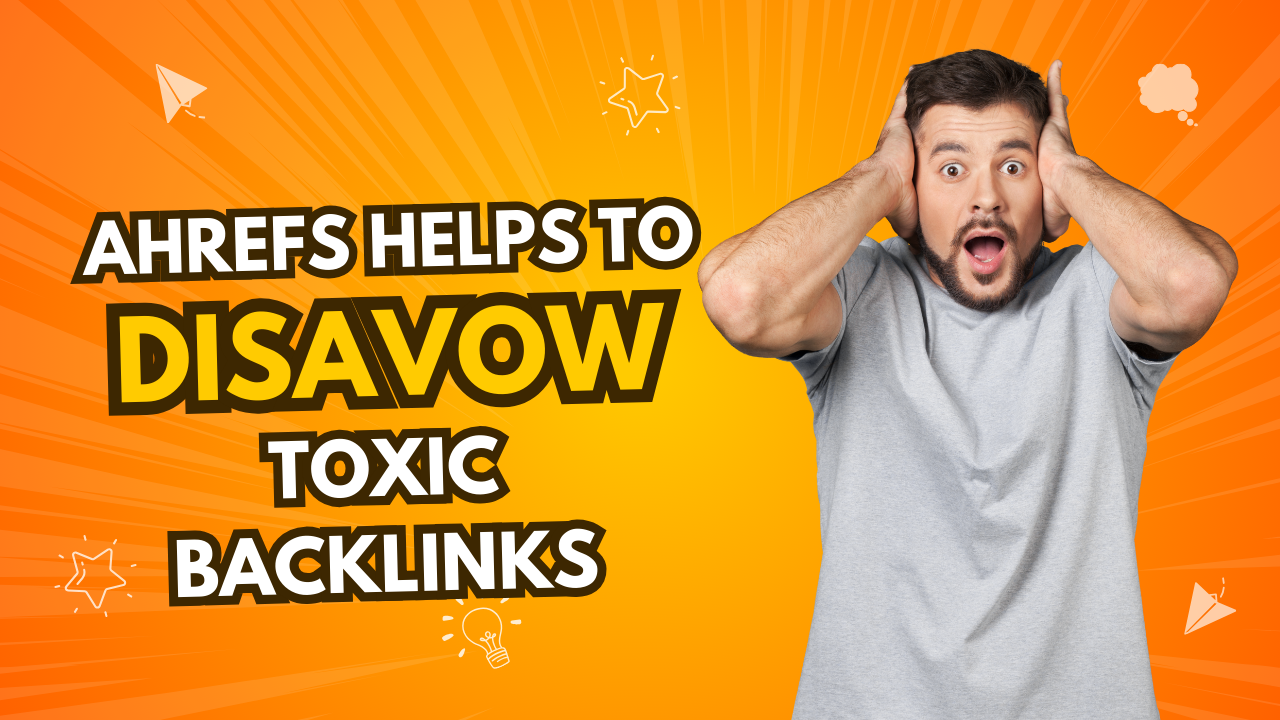
What Are the Best Practices for Preventing Toxic Backlinks?
Building a Healthy Backlink Profile
A strong backlink profile is essential for maintaining good SEO health. To build a healthy profile, focus on acquiring links from reputable, high-authority websites relevant to your niche. Engage in content marketing, guest blogging, and partnerships with credible sites to foster organic link growth. Avoid link schemes or buying links, as these practices can lead to toxic backlinks that harm your site’s credibility.
Monitoring for Link Spam Regularly
Regularly monitoring your backlink profile is crucial for identifying toxic backlinks that may negatively impact your rankings. Use tools like Google Search Console, Ahrefs, or SEMrush to track incoming links. If you find suspicious or low-quality links, take action to disavow them through Google’s Disavow Tool. This proactive approach helps maintain a clean backlink profile and protects your site from potential penalties.
Educating Yourself on Google’s Link Spam Documentation
Staying informed about Google’s link spam guidelines is vital for any website owner or SEO professional. Google regularly updates its documentation regarding link schemes and spammy backlinks. Familiarize yourself with these guidelines to understand what constitutes a toxic backlink. This knowledge will allow you to make informed decisions about your link-building strategies and identify potential risks before they become problematic.
Implementing a Proactive Link-Building Strategy
Instead of waiting for problematic backlinks to appear, adopt a proactive approach to link-building. Focus on earning links from authoritative sources by creating high-quality, shareable content that naturally attracts backlinks. Engage with your audience on social media and industry forums to increase your visibility and establish relationships that can lead to valuable links. By being strategic and intentional about your link-building efforts, you can reduce the risk of toxic backlinks.
Conducting Regular Backlink Audits
Regular backlink audits are essential for maintaining a healthy link profile. Schedule audits at least quarterly to assess the quality of your backlinks. During these audits, look for patterns that may indicate potential issues, such as a sudden influx of links from low-quality domains or irrelevant sources. By conducting these audits, you can address problems early and ensure that your backlink profile remains strong and relevant.
Using Quality Over Quantity in Link Building
When it comes to backlinks, quality should always take precedence over quantity. Focus on obtaining a few high-quality backlinks from reputable sites rather than numerous links from low-quality or spammy sites. High-quality backlinks not only enhance your site’s authority but also contribute positively to your search engine rankings. Remember, a few strong links often carry more weight than many weak ones.
Building Relationships with Influencers and Industry Leaders
Establishing connections with influencers and leaders in your industry can lead to valuable backlinks and collaborations. Participate in industry events, webinars, and online communities to network and build relationships. By fostering these connections, you increase your chances of earning high-quality backlinks and gaining exposure to new audiences.
Keeping an Eye on Competitors’ Backlink Strategies
Analyze your competitors’ backlink profiles to gain valuable insights into their link-building strategies and identify opportunities for your own website.
Unlock the Power of Ahrefs for Just $17!
 Don’t Miss Out! Boost your website’s rankings and outperform competitors today.
Don’t Miss Out! Boost your website’s rankings and outperform competitors today.
Conclusion
Toxic backlinks can harm your SEO efforts, but with Ahrefs, you can identify, analyze, and mitigate their impact effectively. Regular backlink audits and proactive measures will help safeguard your website’s rankings and maintain a strong online presence. Start using Ahrefs today to protect your site and ensure sustainable SEO success!
Sources of the informations:
